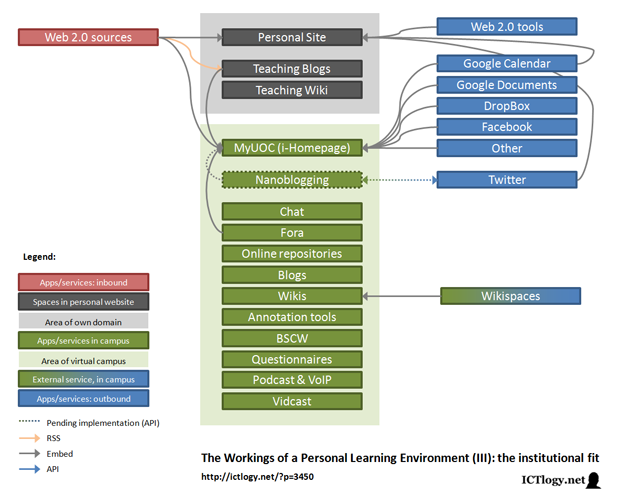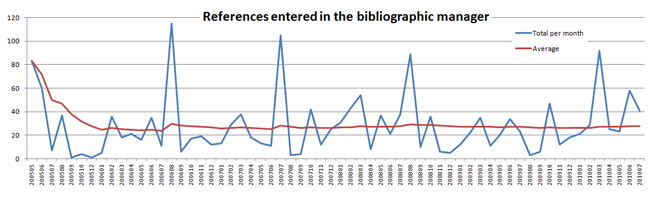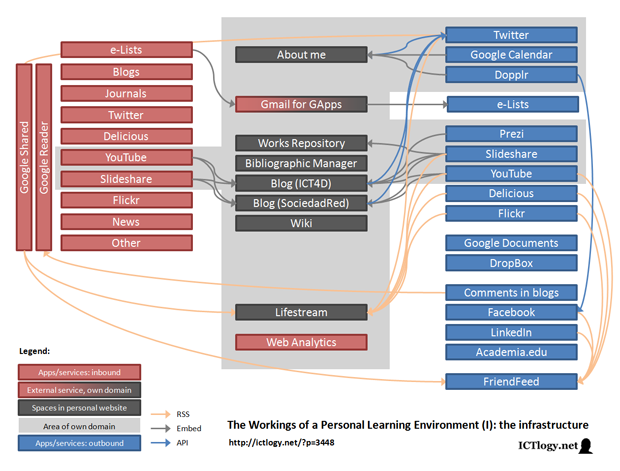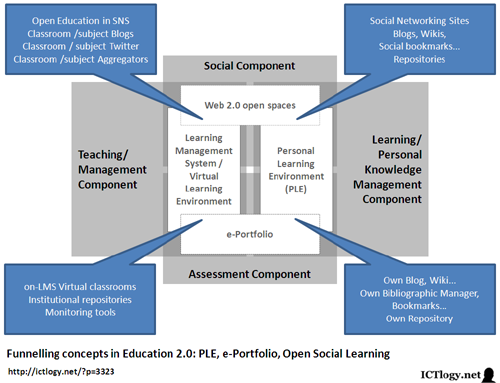By Ismael Peña-López (@ictlogist), 14 February 2012
Main categories: Knowledge Management, Meetings
Other tags: e-research, personal_research_portal, prp
No Comments »
On February 15, 2012, I am speaking at a research seminar at the Internet Interdisciplinary Institute on how to use online tools on the process of doing research. This is a very slightly modified version of a former seminar that I did back in January — e-Research: social media for social sciences —, so all the things that were said there apply here: RSS feeds (and a feed reader) are your best friends, a personal website is not an option, adopt tools as you need them (not all of them in a row and without a sense of purpose), and be digital.
Since I began my crusade for the adoption of web 2.0 tools (now social media) to enhance research, I have evolved from the “you do need all this stuff” motto to “you do not need all this stuff… but a couple of things are a must”. So, I would really like to stress a couple of points:
- In a knowledge society, ICTs are a must. They are a train that you cannot let pass: you will either jump in or you will be crushed under its wheels, but there is no stepping aside. This especially applies for knowledge workers (e.g. scientists). Some people still see the use of some tools (blogs, twitter, RSS feeds) in science as rocket science: this is not even wrong. ICTs are to scientists what tractors are to farmers. Of course you can live without them, but it is very likely that you will be working with less efficiency and less efficacy.
- Yes, mastering ICTs and those always changing social media require a certain degree of digital competence, which is not innate and, thus, has to be acquired. As the Spanish saying says: there are neither hurries, nor pauses. But lack of digital competence should not stop you from trying to use social media for research (“those ain’t for me”), the same way you began with your elementary maths to end up calculating multinomial logistic regressions.
- Be digital. Just be it. If you are duplicating your tasks, you are not being digital (enough). Social media is about leveraging what you already did on your computer by putting it online. Your papers, your slides, your notes, your readings… if they’re on digital support, they can be online with minimum effort (if they ere not on digital support, please see point #1). I tend to say that e-Research is about making your “digital life” overlap 90% of your “analogue life”. There is an added 10% extra work, indeed, but it is worth doing it compared to benefits.
Downloads:
Book chapter:
Peña-López, I. (2009). “
The personal research portal”. In Hatzipanagos, S. & Warburton, S. (Eds.),
Handbook of Research on Social Software and Developing Community Ontologies, Chapter XXVI, 400-414. Hershey: IGI Global.
By Ismael Peña-López (@ictlogist), 15 January 2012
Main categories: Knowledge Management, Meetings
Other tags: e-research, personal_research_portal, prp
1 Comment »
On January 12, 2012, I spoke at a research seminar on how to benefit from the use of social media to enhance research, both in the stage of being aware of the advancement of one’s discipline, and in the stage of diffusing one’s own research production.
The seminar had three different parts.
During the first part, I provided an introduction to social media, where I mainly explained the main ways that information can be shared (and, thus, also monitored): RSS feeds, widgets and open APIs. Put short, RSS feeds share preset bits of information (e.g. an article, a list of articles, etc.), widgets share preset bits of information plus a preset way of presenting it (a list of last tweets you can embed on a website, a like button, etc.) and open APIs allow an external user to ask a database for customized collections of data (e.g. put on a map the last tweets on a given subject).
During the second part — the core of the seminar — I went through an imaginary typical research process, from the moment one has an idea that wants to explore until the research is over and a research output can be presented. I draw two parallel timelines where I complemented the traditional way of doing research (on the right in the presentation) and how this could be enhanced with social media (on the left in the presentation). I stressed the idea that social media is a complement and never a substitute of the traditional ways of doing research. That is, tweeting about a topic or writing on an academic blog should not stop anyone from attending conferences or writing academic papers.
The last part of the seminar was a debate about the pros and cons of using social media to do research.
There are four points I would like to highlight from that debate and that were directly or indirectly asked to me during our talk.
- What is the basic, fundamental tool: RSS feeds. Period. It is for me very important to be aware of the fact that, with the help of RSS feeds, you don’t have to look for information, but information will get to you. And this is a significant leap in reaching higher stages of efficiency and efficacy in managing information.
- If you are a knowledge worker and you are not present in the information landscape, you are not. Having a personal/research group/research project website is not an option, but a must.
- Where to start from? It depends. Begin with a part of your research. If you are in the stage of gathering information, set up a monitoring/listening strategy: identify your actors and subscribe to their blogs, twitter accounts, slideshare accounts, etc. If you are in the stage of diffusing your research production, set up a diffusion strategy, upload your papers and slides, comment on others’ websites (pointing back to yours, etc.). Managing efficiently your bibliography (i.e. with a bibliographic manager) is also a way to begin managing your own information/knowledge.
- Think digital, be digital. e-Research is not about adding a digital layer, and, thus, adding an extra amount of work, but about changing your working paradigm, about levering all the work you are already doing on digital support.
Following you can find and download the slides I used. You can also download a book chapter where I explain in detail the building of a Personal Research Portal. There is a collection I maintain, The Personal Research Portal: related works which gathers everything I have written or said about this topic.
Downloads:
Book chapter:
Peña-López, I. (2009). “
The personal research portal”. In Hatzipanagos, S. & Warburton, S. (Eds.),
Handbook of Research on Social Software and Developing Community Ontologies, Chapter XXVI, 400-414. Hershey: IGI Global.
By Ismael Peña-López (@ictlogist), 06 August 2010
Main categories: Education & e-Learning, Knowledge Management
Other tags: hiple, ple, prp
2 Comments »
This is a three-part article whose aim is to serve as an update to my work on the personal research portal, as long as to explain yet another practical example of a PLE, something that many found useful at the PLE Conference as a means to embody theoretical ramblings.
The first part deals with infrastructures and how my PLE is built in the sense of which applications shape it. The second one deals with the information management workflow. The third one puts the personal learning environment in relationship with the university.
If in the two previous parts we have seen what can the infrastructure of a PLE be like and what can the workflow be, we here will see how the personal fits into the institutional. I agree that PLEs are not just tools but ways to understand learning on the Net, hence the debate around institutional or non-institutional PLEs may seem void. Still, I think this question is indeed relevant because, beyond their learning specificities, I believe in PLEs as a driver of change in formal learning en educational institutions, as a wedge that breaks through the interstices that have opened in the education system.
An introduction to the (new) UOC Campus, a virtual open campus
In the last years, my colleagues at the Office of Learning Technologies (OLT) at the Open University of Catalonia have been doing a terrific job in preparing our virtual campus for openness.
Being part of the faculty and not part of the OLT team, I’m not fully knowledgeable of all the work that has been done there, but I can speak of perceptions, which is most of the times what in the end matters. And the perceptions are that our campus has undergone (at least) two drastic transformations in the recent years from the standpoint of view of the user:
- The Campus project, a multi-stakeholder initiative, changed our virtual campus from a closed legacy system into a service-oriented architecture that now can interact or incorporate most services and applications existing around, from modules from other LMSs (e.g. a Moodle classroom) to the most common web 2.0 applications (e.g. a WordPress blog). These services can be selected (with the required profile permissions) and set up into a classroom at will. New services and apps take from one to two semesters to be added to the current pool of options, depending on complexity.
- The MyUOC project provided each and every university member with an “i-Homepage” inside the Campus, the flavour of Netvibes or iGoogle thus allowing for a brand new path towards personalization and external information self-integration (i.e. DIY integration of external information, not top-down led).
Fitting the personal into the institutional
So, what have these changes meant? And, especially, how is that new virtual campus coping with my own PLE?
The following image re-visits the infrastructure of a Personal Learning Environment, simplifies it and puts it in relationship with the infrastructure of UOC’s virtual campus (also greatly simplified).
Of the virtual campus (painted in green), I listed several web 2.0 applications currently in use. These are the usual suspects: on-site installations of blogs, wikis, fora, repositories, question tools, etc. Of course you do not always (for several reasons) can or want to install something in the campus. Then, you always have the option to install it in your own web server (i.e. your own personal learning environment or, in this case, your personal teaching environment) and either call it with a link from the virtual classroom. But there are better ways to cross the line that separates the walled garden of the virtual campus from the rest of the cyberworld:
- The MyUOC i-homepage, which now can hold information from third parties. Some of this information is retrieved by using widgets especially adapted to the campus. But potentially all kinds of information, apps and services can be embedded by means of iframes. Simple (and not elegant) as this solution may be, it definitely works and lets any user (i.e. me) to add information without bothering or requiring anyone to code anything. I’m currently using this page to collect in there my academic schedule on a Google Calendar, the dropbox account I use(d) to share huge MSc thesis documents and datasets with an student of mine living in Panama, Google Docs with a collectively edited and authored ongoing book, or the teaching blogs that I installed in my own site but for teaching purposes and to be used by campus students..
- The Wikispaces wiki: unlike your typical Mediawiki or PmWiki installation, which resides in your LMS (we use these too), you can now use a wikispace which lives outside the campus (i.e. at Wikispaces), though it has been wired to the campus so that the user is automatically kept logged in so they do not have to bother whether they are in or outside. Again, simple as this might sound, it does not only enables installing external applications to your campus, but use external services that may not be available for custom install.
- Third, the nanoblogging project (being implemented in the next two semesters in different phases) will bring StatusNet to the classroom in a first phase. So long, no big news: there is, of course, technical stuff to be done, but it is “only” a matter of installing and wiring tools and classrooms. I’m not trivializing this part, but “conceptually”, there’s no big difference with setting up the first blog. Hopefully, though, in a second and third phase, the idea is to bring the nanoblogging timeline to the MyUOC i-homepage and to make possible an interaction with Twitter. If everything goes well (time, resources, etc.), it should very much look like what was described in The Hybrid Institutional-Personal Learning Environment (HIPLE) into practice: an example with Twitter , where the boundaries of the virtual campus are totally overridden.
Back to the Hybrid Institutional-Personal Learning Environment
At this point, it is necessary to pay back a visit to the concept of the The Hybrid Institutional-Personal Learning Environment (HIPLE). Even if still at a very low level and with a lot of effort invested, the LMS I’ve been mainly using for almost 11 years and the PLE I started almost 7 years ago now speak one to each other. They sometimes speak in smoke signals, they sometimes speak like Italians and Spaniards do (each one in their own language, but more or less understanding each other), but speak they do.
Why is this so important?
It took years to journalists and, especially, to news businessmen to understand that the monopoly of news distribution was over, and that there were news streams outside mass media. Part of the crisis media are living today comes from the late understanding (and negation) of that fact, with consequences in job losses, decreased quantity of quality information, negative effects on democracy… you name it.
While journalism is important, I believe that education is even more important… and much more complex. As it happened with news, learning is increasingly happening “out there”. And if blogs were the main tools of “citizen journalism”, PLEs are becoming the tools of out-there-education.
It is my opinion that all the forecasts about the emergence of life-long-learning, informal learning, social learning, etc. are coming true, but are taking place outside of formal education and its walled institutions. And while educational institutions — and their components, including assessment, accreditation and educators — definitely need a dire transformation, they still play a core role in our society.
And it is precisely here, in bridging what is happening in out-there-education with the important socioeconomic role of educational institutions that PLEs can come to the rescue. As we have just shown, PLEs can permeate the waterproof membranes of educational institutions, the brick walls of classrooms. PLEs as personal research portals (PRP) can turn the academic ivory towers into crystal, enabling peeping the inside… and bringing some external light to its dark matters too.
That is why, in my opinion, PLEs are not only learning tools, not only ways to understand learning on the Net or to understand informal learning. In my opinion, PLEs are transforming drivers with an extraordinary potential for change.
By Ismael Peña-López (@ictlogist), 06 August 2010
Main categories: Education & e-Learning, Knowledge Management
Other tags: hiple, ple, prp
No Comments »
Mainstreaming your PLE
If in The Workings of a Personal Learning Environment (I): the infrastructure we saw how a PLE could be built, we here explain how can it work. Or, in other words, how the information flows through it and is fixed and transformed.
An observation, though, should be made about the substance and the form of the PLE which, actually, can be translated into two conditions (necessary, not sufficient) for a PLE to be useful to oneself (not talking here about it being “successful” as measured by third parties). If we understand useful as that it serves our purposes in learning more and better, or doing more research and better, then:
- Setting up a PLE means that you really want to learn or do research, and that you’re willing to confront what this means. This basically zeroes in performing the processes of analysis, synthesis, abstraction and critique. That is: read, note, think and write. Many people think that PLEs require a lot of reading or writing. Wrong: it is learning that does.
- Setting up a PLE means that you just built a parallel structure to your usual pencil and paper procedures. Maintaining two channels requires extra work. The more you mainstream and focus in just one platform, the better. I myself found my PLE useful once it became mainstream in the production of my knowledge and network. With rare exceptions (and reducing), everything is on my PLE.
Reading
I would like to make a point before going on with the discussion. While I argue that open publishing (and your PLE fits in this category) should be part of a scholar’s commandments (especially if in a publicly founded university or research centre), I acknowledge that the idea of where to publish (e.g. paper vs. blog) is at least debatable. But concerning reading, I have instead a very strong opinion: RSS feeds let you reach more information and in an easier way. Thus, I have serious doubts whether a knowledge worker can be up-to-date in their discipline and/or be efficient in their information management without the help of an RSS feed reader.
Now, being a scholar, reading is a total priority, even if it sometimes will imply me lagging behind deadlines in other kind of tasks. Of course there are different categories in the things I read, but besides the ones that are strictly personal, reading usually goes first place. So, first things in the morning are e-mail, feed reader and Twitter (some tags and users come in by through the feed reader too) until the morning reading is done or almost done.
The first exercise is to tell things that have to be read “right now” from things that are going to be saved for later. Amongst these, some will be printed or saved in the mp3/mp4 player for the train, or for a quiet moment, and some others will be shifted to the future. In any case, the key thing to do is to read the important things or at least to know what I’ve got pending reading of interest.
Storing
If what I find to be really important, I at least read the abstract+introduction+conclusions and save it on a folder on my hard drive. This is a folder labelled with the main topic (e.g. e-readiness) under a general “readings” folder. This is useful afterwards when writing: you can make Acrobat perform a full text search for a keyword in a whole folder. You don’t have to remind everything: just know you read something about that and that it has to be “somewhere” in those folders.
If the article is read thoroughly, it will go to the bibliographic manager and sometimes even to the blog with a comment or a reflection.
Sometimes what gets to me is not an article, or the article has some extra information worth keeping apart. In that case, the wiki plays its part. For instance, the last edition of Leonard Waverman’s Connectivity Scorecard will be included in my bibliography. Nevertheless, because the datasets have now been made public online, a Connectivity Scorecard entry will be created in the wiki. This is laborious and makes little sense in the short run. In the long run, your list of ICT Indices and ICT Data sources is always up-to-date, you can easily list all the works you’ve read by Leonard Waverman or Kaylan Dasgupta or under the category of e-Readiness or tagged with connectivity scorecard. In the long run, the effort pays back, it far does.
Once you think you’ve more or less scanned a topic, posted about it and created the necessary references, then you can forget about them: you know they’ll be on your blog with the reflections you got at that time and the interlinked references with other works, comments, authors, etc.
I gather information on a double basis:
- things I know 100% I’ll be using, e.g. the World Economic Forum’s Global Information Technology Report 2009-2010, a reference in the field of e-Readiness and digital development.
- things I might use somewhen: politics 2.0, for instance, or e-government. Not sure whether I’ll be using them, but likely, as it normally ends up happening. e.g. Last year I wrote a book chapter on Spanish Politics 2.0. During a year and a half I had een gathering info on that topic “just in case” and storing it in my hard drive, putting the main references in the bibliography and saving the rest “for later”. I knew, when I got the proposal to write the chapter, that whatever I got it had to be there. There was a lot of crap, but enough good references to prepare a fair chapter. “Just in case” also works pretty much well to update syllabuses or to prepare non-academic conferences, as they are full of facts and good examples.
What about delicious? I normally use it just for (a) news or (b) applied practices/examples. In other words: information with expiry-dates or that interest me just to build lists. Delicious is useful for me to quickly share resources that need low elaboration.
So, summing up:
- If I find something that seems really relevant, I scan it and store it the best way possible.
- If I you find something that is just probably relevant, I store it under a “tag” in the hard drive and in a way I can later perform brute force searches without crashing my computer (this procedure is diminishing along time and being substituted by the former one and trashing leftovers).
The following chart plots the references entered in the bibliographic manager since it went online (May 2005). Simple as it is, it shows two things: the first one is that despite some irregularities, the average has always been around the 27 new entries per month, which implies how mainstreamed the tool is with my daily work; the second one is that, besides the long-term regular pace, some months are “better” than others and can be easily identified as (a) periods of preparation of papers/speeches and (b) holidays, often used to “catch up” with pending readings.
Sharing
Some of the sharing can be inferred from the storing, as the whole PLE is open (with just a very very few exceptions).
If we follow the information management timeline, some interesting news are shared through Twitter, either directly (using retweets or bit.ly) or indirectly: my Google Shared account directly sends everything to Twitter and everything that goes to delicious is made public at the moment.
As can be seen in the image image in The Workings of a Personal Learning Environment (I): the infrastructure, the lifestream or aggregator and FriendFeed collect all the activity from the several applications and services I use (blogs, updates to the wiki and the bibliographic manager, Slideshare, Youtube… not Prezi), being the main difference that FriendFeed gathers “social” information (Facebook, Linkedin, Dopplr) that the aggregator does not.
Talking of which: I still have to find a return for Dopplr and Google Calendar. I think they give a sense of presence (of “realness”) worth keeping. Besides, Google Calendar holds right now three calendars: one gathers the public events I attend; a second one is my teaching schedule (more about this in the third part: The Workings of a Personal Learning Environment: the institutional fit); the third one is the ICT4D Calendar, a collaborative project and an easy way to keep track of ICT4D conferences while also letting others know about them. I’m pretty sure the latter is the most important as, within its limited success, it is a good trial on decentralized collaboration.
Keep reading: The Workings of a Personal Learning Environment (III): the institutional fit.
By Ismael Peña-López (@ictlogist), 06 August 2010
Main categories: Education & e-Learning, Knowledge Management
Other tags: hiple, ple, prp
5 Comments »
A PLE digression
During the Spring of 2007 I wrote an article, The personal research portal: web 2.0 driven individual commitment with open access for development in which I proposed the concept of the Personal Research Portal as a means to create a digital identity for the researcher — tied to his digital public notebook and personal repository — and a virtual network of colleagues working in the same field
.
Later that year, in summer, I attended the Oxford Internet Institute Summer Doctoral Programme at the Berkman Center for Internet and Society. It was for me — and for most in there — the first truly web 2.0 enhanced event (as I put it in OII SDP 2007 (Epilogue): Last thoughts about Web Science and Academic Blogging or Why did not Academia came up with Wikipedia), as it was a fantastic exercise to stress the potential of blogs, wikis, social bookmarking, open bibliographic managers or photo and video sharing websites for knowledge sharing and building; and the (personal) discovery of then emerging tools like Twitter, Facebook and Dopplr.
The academic course ended up with the publication of Personal Learning Environments: Challenging the dominant design of educational systems, where, finally, Scott Wilson et al. formally put together what they had been working on in the previous couple of years, but whose origin could at least be traced back to Olivier’s Lifelong Learning: The Need for Portable Personal Learning Environments and Supporting Interoperability Standards.
Summer of 2007 was, I believe, the actual taking off of the PLE. Though many had contributed to its conception (Oleg Liber, Scott Wilson, Graham Attwell, Mark Van Harmelen or Stephen Downes, to name just a few), I personally consider the publication of Wilson’s article the coming of age of the concept, and most especially because many interesting things would happen since in an explosive way, from the “massive” adoption of the concept to the “massive” adoption of Web 2.0 tools in formal and informal learning (as “massive” as we consider ourselves and our reflections on ICT and education “mainstream”, of course).
Managing the complex
Since 2003 — when this blog was born — and especially since mid 2007, things have changed a lot. Mainly three things have radically changed the information-sharing landscape:
- More people sharing information on the Net, boosted by the popularization of nanoblogging and social networking sites;
- more ways to share information on the Net, boosted by the “cloud” alternatives to desktop applications;
- a likely improvement in everyone’s (including me) digital skills, cause and consequence (make a virtue of necessity) of the former two.
According to that, my personal learning environment more or less looks now like this:
I used to rather call it personal research portal, as it had an explicit goal in (scientific) outreach and communication that most PLE do not. I’ll here stick to PLE for the sake of clarity and consensus.
Instead of wiring all the services I use between them, I chose to present it in a more sequential way (more on this in the second part on information management): information acquisition (input, what I get, in red), storage and processing (own self, in gray), diffusion and communication (output, what I create, in blue). Of course we cannot sequence information management this way: many tools are used for several purposes, processing is also a part of diffusion, etc. But I think it puts things in a clearer way.
The personal website — ICTlogy.net — is, of course, the core of the whole thing. I wrote back in December 2009 that:
What we do, what we are must be centralized. It is the image of what we do and become the one that has to be decentralized, not the essence.
I plead for the construction of the portfolio, for a return to the personal or institutional website, using social media as a game of mirrors that reflects us where we should also be present.
If anything, my vision of this statement has strengthened. I am, for instance, seriously considering shifting from Slideshare to iSpring. Or, at least, doing both: be present in Slideshare but upload and share in my site my own presentations in flash format.
This explains not only why the personal website (the areas shadowed in gray) is not only a huge hub where everything at least passes through, but why most information is embedded in there, especially all my own production. The blogs, the wiki, the bibliographic manager and the repository all are personal installations that surround my digital persona (here pictured as “about me”). Even the e-mail accounts, though managed with G-Mail, are my own domain’s. Moreover, the site also hosts a lifestream that works as Friendfeed collecting most my activity, but storing it on my own site.
Some reflections
First of all, it is important to note how relevant RSS has become as a vehicle to exchange information, but how embedding still is the option to present information, leaving APIs just a marginal role in the whole picture.
Linked to this, it is becoming increasingly industrious to keep record of your own production (whatever its quality). The result of this is that your digital persona and even your e-portfolio is scattered all over the Internet. This has consequences on the perception people have on you, thus consequences in how you are evaluated (knowledge, competences, behaviour). The forces that drive you to being present in the relevant places are opposite to the forces you have to apply to keep your things straightened up and under control. RSS feeds, open APIs and embedding help, and a personal website (including domain) is, in my opinion, becoming mandatory for every knowledge worker.
On the other hand, I would also like to stress the role of web analytics tools. If used for something more than quantitative measuring (pointless in my case, as visitors to my site come one by one and never in herds), these tools provide precious information if monitored carefully. Among others:
- Discover kindred souls that visited you and you hadn’t heard of. Of course, this fact deeply depends of you keeping in topic.
- Discover comments on your opinions and work.
- Discover works that have been listed besides your own, and that you hadn’t heard of.
- By construction, discover others’ ongoing work and projects and, sometimes, even be able to take part in them.
Keep reading: The Workings of a Personal Learning Environment (II): the information workflow.
By Ismael Peña-López (@ictlogist), 16 March 2010
Main categories: Education & e-Learning
Other tags: hiple, lms, open_social_learning, ple, prp, vle
3 Comments »
This is a plead for equidistance and eclecticism. Based on:
- Being a teacher myself, and having to manage people, marks, syllabuses and on, I heavily rely on centralized solutions that I can barely imagine differently;
- being (in many aspects) a learner myself, I can’t help myself from the bounds that tie me to monolithic structures, and hence manage an open personal environment where knowledge (and learning) comes in many ways;
- constantly knowing and meeting other people like me (teachers and/or learners), it is just normal that our paths cross and our knowledge environments overlap and enrich one another;
- all that said, it is just normal that both as a professional and as a learner I need to assess and be assessed by everything that I do here and there, as learning in the Information Society knows no boundaries.
All these aspects concur in the educational process, though many of them make opposite forces, which is why some certify the death of the virtual learning environment while others consider it alive and kicking; some will seem to be putting all the eggs in the personal learning environment and/or open social learning, while maybe there is still room to reconsider e-portfolios.
All this gets more complicated if we take into account assessment or tracking knowledge acquisition along your whole life.
I increasingly believe that the solution to all this, and put in Simon Grant’s words, may perhaps be not a tool but several tools [and] a tool for bringing together evidence residing in different systems
. This is my go at the whole issue:
In general, I see two sets of opposite trends here:
- On the one hand, the dilemma between the management needs of teaching, which lead to centralization vs. the self-management needs of learning, which lead to de-centralization;
- on the other hand, the dilemma between the assessment needs, which lead towards individualization vs. the socialization needs, which lead towards openness.
Put these four issues one against the other one, I think we can clearly see that there are interesting intersections between them, and these overlaps are crowded with things that are already happening. What I’ve pictured is not exhaustive in any way, but it gives (me) an idea that “competing solutions” might not be as much of a solution as a hammer is an all-purpose tool.
- Traditional learning management systems (LMS) have long gone online and included (shyly, though, most of times) the social component by providing Web 2.0 tools or channelling third parties’ content through widgets and open APIs;
- on the other end, repositories and (hopefully, but very well yet) monitoring tools by means of which both the institution and the learner can access (and assess, if needed) the content of the latter;
- e-portfolios are, in many cases, the bridge between the “inside” and the “outside”, and I truly believe (or expect) that they will gain increasing importance in blurring the frontiers that still separate virtual learning environments from personal learning environments;
- last, but not least, personal learning environments do also have a social component, which in its other “end” is linked with virtual campuses, thus closing the circle.
In my opinion the debate of centralization vs. decentralization is not an either-or-debate, but a puzzle that will be solved by weaving the appropriate (and surely complex) tapestry. And I wonder whether the tools (the needles and the clothes, the open APIs and the widgets and the XMLs) are already there, and what lacks is some upgrade on our digital skills and mindsets (and a little bit of time).